SchoolMessenger is a comprehensive communication system used by the North Vancouver School District to communicate with parents. The system is used to send emails, text messages and phone calls to parents. At the secondary school level, it is also used to make daily attendance phone calls for missed classes. Emergency notifications, such as a school closure, are broadcast to parents through SchoolMessenger.
The system also offers an app to parents that they can voluntarily download to their mobile devices to receive messages on their cell phones. Here are instructions on how to download and configure the app on your mobile device, as well as how to access the platform on a computer:
Enable SMS Text Messaging
If parents would like to receive SMS text messages when there is an emergency (school hours or non-school hours), for example, severe weather or power outage, you will need to opt in for this service.
After registration is complete, parents of new students will receive a School Messenger text message on their mobile phones:
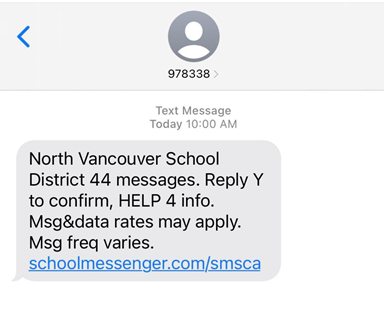
"North Vancouver School District 44 messages. Reply Y to confirm, HELP 4 info. Msg & data rates may apply. Msg freq varies. schoolmessenger.com/smsca"
Parents can also opt in anytime by texting "Y" or "Yes" to 978338.
Note: Standard message and data rates may apply.
Select your Notification Preferences
SchoolMessenger also allows parents to choose how they want to receive messages and the types of messages they want to receive. Watch this video to find out how to set your message preferences:
Add SchoolMessenger to your Safe Sender List
If you find that you are not receiving SchoolMessenger emails from your child(ren)'s school(s), please check your junk mail folder. If the emails are going directly to your junk mail folder, please use the links below for instructions on how to mark these important emails as safe so you no longer risk missing any vital school information: