Communicating Student Learning at Seycove - Learning Updates (Report Cards)
Communicating Student Learning 2024-2025 |
Monday, December 9, 2024 Learning Updates published
Monday, March 10, 2025 Learning Updates published
Wednesday, June 25, 2025 Final Learning Updates published
|
Tip! Please print and/or save a copy of your student's report card.
Report cards are removed each year from the MyEd Portal on June 30th.
| The Ministry of Education removes report cards from the MyEd Parent Portal each July.
|
Tuesday, December 3, 2024 - No Classes
Tuesday, March 4, 2025 - No Classes
Monday, June 23, 2925 - No Classes
Tuesday, June 24, 2025 - No Classes
|
|---|
MyEducation BC Parent Portal Access :
Please ensure your accounts and passwords are up to date prior to the publishing date. Each parent or guardian will have their own separate account as long as they have separate email addresses.
To Access the MyEducation BC System:
1. Visit https://www.myeducation.gov.bc.ca/aspen/logon.do. We recommend that you make this a bookmark and that you use a desktop computer or laptop instead of a mobile device.
2. Make sure popups are enabled for your browser. If you are having trouble in one browser (such as Safari), we recommend trying another browser (such as Firefox).
3. Your Login ID is the email address that you have given to the school. DO NOT copy/ paste the password – the copy process sometimes adds a space. Both usernames and passwords are case sensitive. Five unsuccessful login attempts will disable your account. Passwords are good for 90 days.
4. Enter your username and password then click "Log On" to access the system. If it is your first time signing in or it has been more than 90 days since your last password change, you will be prompted to change your password immediately. You will also need to enter security information so that in the future you can click "I forgot my password" to receive a new password.
5. Once inside the MyEducation BC system, you can navigate around to view information for your student(s). When reports are published to the Portal, they are accessible in the Published Reports area and will appear as PDF documents.
PLEASE NOTE: Students that are cross-enrolled in courses outside of Seycove Secondary, may have more than one report.
6. IMPORTANT! Parents/Guardians please print and save report cards because they automatically disappear from the Portal at the end of the school year.
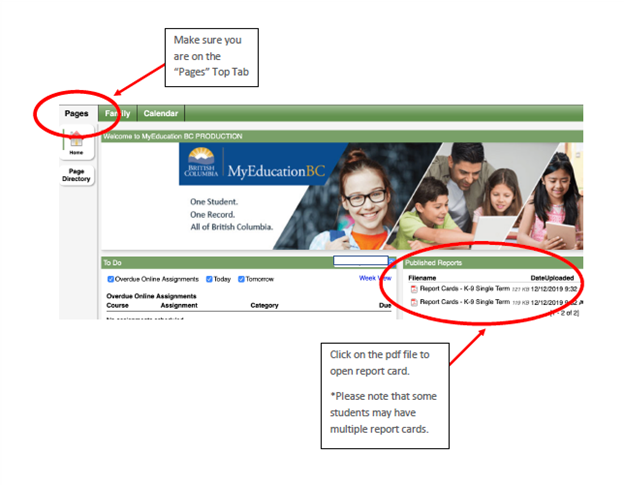
Parents New to Seycove:
Once your Parent Portal Account is created, you will receive an email from MyEducation BC with instructions about how to log into the MyEducation BC Parent Portal. Please check your email inbox and junk mail for an email from accounts such as sysop@myeducation.gov.bc.ca or admin@myeducation.gov.bc.ca which will include your User ID and temporary password. Content in the email will include the following information: Welcome to the Seycove MyEducation BC PARENT PORTAL which will allow access to see grades, attendance and other information.
Should you have any questions or concerns about Parent Portal access, please do not hesitate to contact us at seycove@sd44.ca. Please include your name as well as your Seycove student's name and the name of any other students that you have within the North Vancouver School District (SD44).
We will respond to your inquiry as soon as possible. We receive a high volume of inquires in the week leading up to Report Cards being posted so we recommend ensuring that you are able to successfully log in before the report card publication date.
MyEducation BC Parent Tips and Resources are available HERE. And below:
Parent Portal - Tips and Troubleshooting for parents
Login options for MyEducation
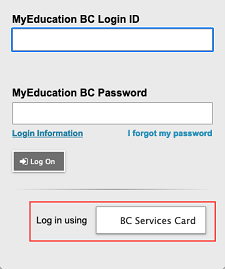
Parents With a BC Services Card:
Parents who have a MyEducation BC account and a BC Services Card may use their BC Services Card to log in to their MyEducation BC account. If parents choose to log in to MyEducation BC account with their BC Services Card, they will no longer be able to log in to MyEducation BC using a username and password nor can the school office assist with resetting passwords.
Ministry of Education and Child Care Resource Parent User Guide for BC Services Card Authentication
Ministry of Education and Child Care Resource Student User Guide for BC Services Card Authentication
Ministry of Education and Child Care Resource BC Services Card Authentication FAQS
North Vancouver School District Communicating Student Learning: https://www.sd44.ca/District/Communicating/Pages/default.aspx